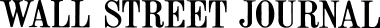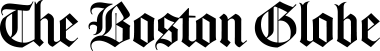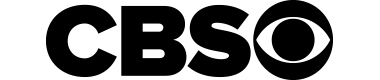How much time do you spend each week processing emails?
An email I received this week stated that average workers spend 28% of their time processing email which equates to 13 hours a week. This makes improving email productivity a great opportunity to gain time for other business priorities or increased me time.
Following are five tips to help you tame the email beast and gain more time in your weekly schedule.
- Schedule Your Daily Email Time – Determine three times each day you will check and respond to emails. Get an extra productivity boost if you do not check first thing in the morning, delay until mid-morning so you can get your daily priority done before letting an email derail your plans for the day. Once you have your schedule set, turn off notifications so you are not distracted or tempted to read an email outside of your set times.
- Use the 2 Minute Rule – Any email that you can process in two minutes or less go ahead and handle immediately. This may mean sending a reply, delegating to a team member or putting an item on your calendar or to do list.
- Organize Your Folders – Minimize the number of folders you have by using the search feature to find items later. Try using the following four types of folders to efficiently organize emails for processing and follow-up:
- Respond Later
- Delegated-Pending Completion
- Read Later
- Reference Storage
- Become an Efficient Emailer – Be proactive and strategic when you create and respond to emails to minimize the follow-up responses. Use the subject line to indicate any action desired from the reader. Only copy others that need the information immediately and be selective when you reply, reply all or forward emails. Keep your emails brief and be proactive. If you need to schedule a meeting offer two options and suggest the location in the initial email or response.
- Take Advantage of Technology – There are great tools available to aid in managing your email and one that I use and highly recommend is SaneBox. It is a smart system that learns your contacts and automatically moves emails out of your inbox that are deemed lower in priority. Mentally there is a big relief when your inbox goes from 75 messages to 12. On busy days you can focus on your email time on the priority items in your inbox and delay the others knowing you are not missing anything urgent.
Once you master taming the email beast with these strategies you are ready to take on the challenge of Inbox Zero. Your goal is to end each day with zero messages in your email inbox. This is another big mental relief to know you have no pending messages to process. I’m still working on being consistent with this challenge, but can report it’s a very happy day when it happens.
Do you have other tips on taming the email beast? We’d love to hear from you in the comments below.
Disclosure of Material Connection: Some of the links in our posts are “affiliate links.” This means if you click on the link and purchase the item, we will receive an affiliate commission. Regardless, we only recommend products or services we use personally and believe will add value to our readers. We are disclosing this in accordance with the Federal Trade Commission’s 16 CFR, Part 255: “Guides Concerning the Use of Endorsements and Testimonials in Advertising.”